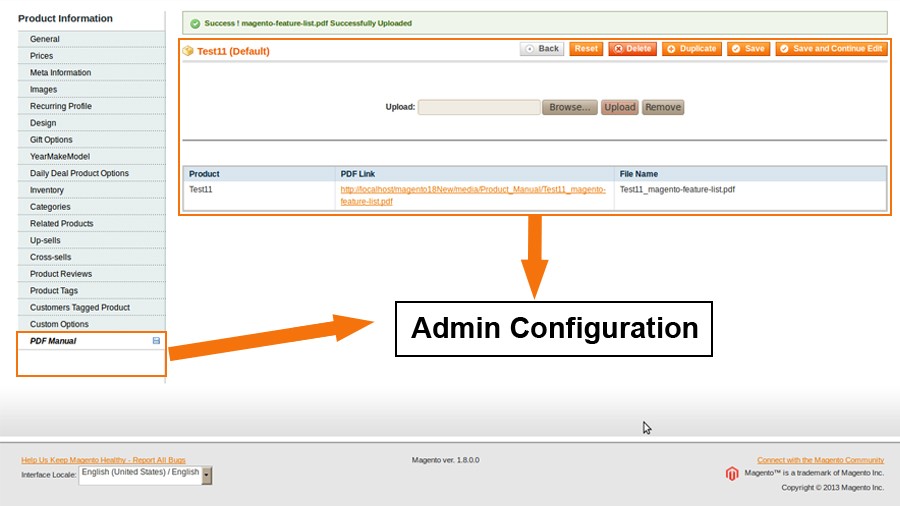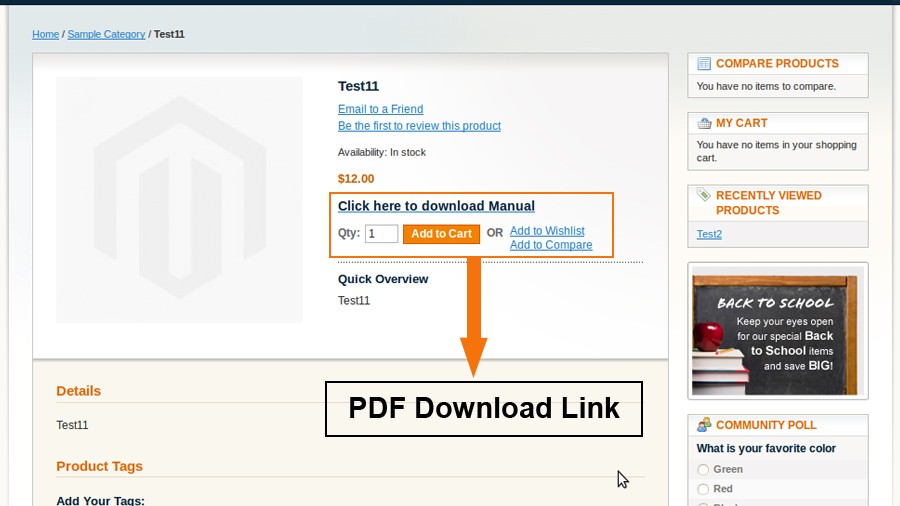Magento Product PDF Manual Extension
$20.00
Easily upload the product related different file such as PDF, Word, JPEG, etc in an e-Commerce Magento website and allow customers to download the product files from the product description page.
Description
Easily upload the product related different file such as PDF, Word, JPEG, etc in an e-Commerce Magento website and allow customers to download the product files from the product description page.