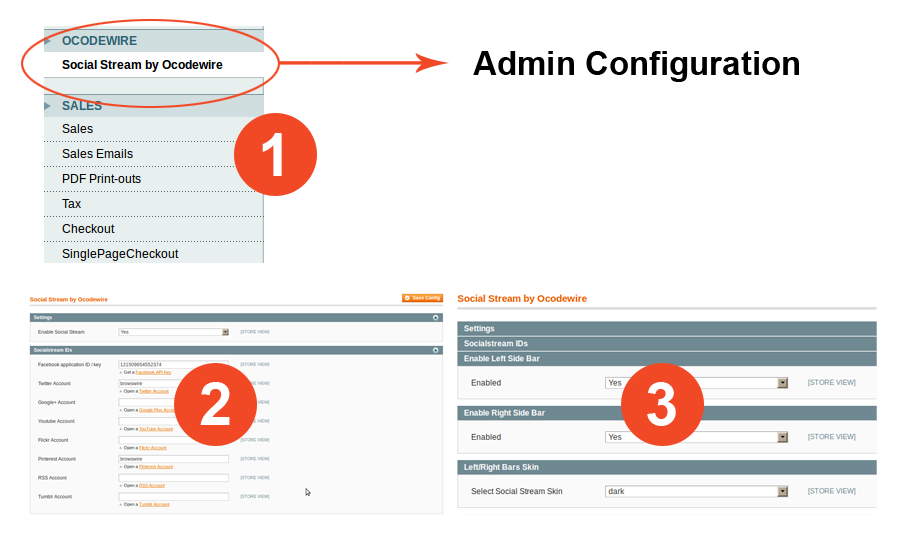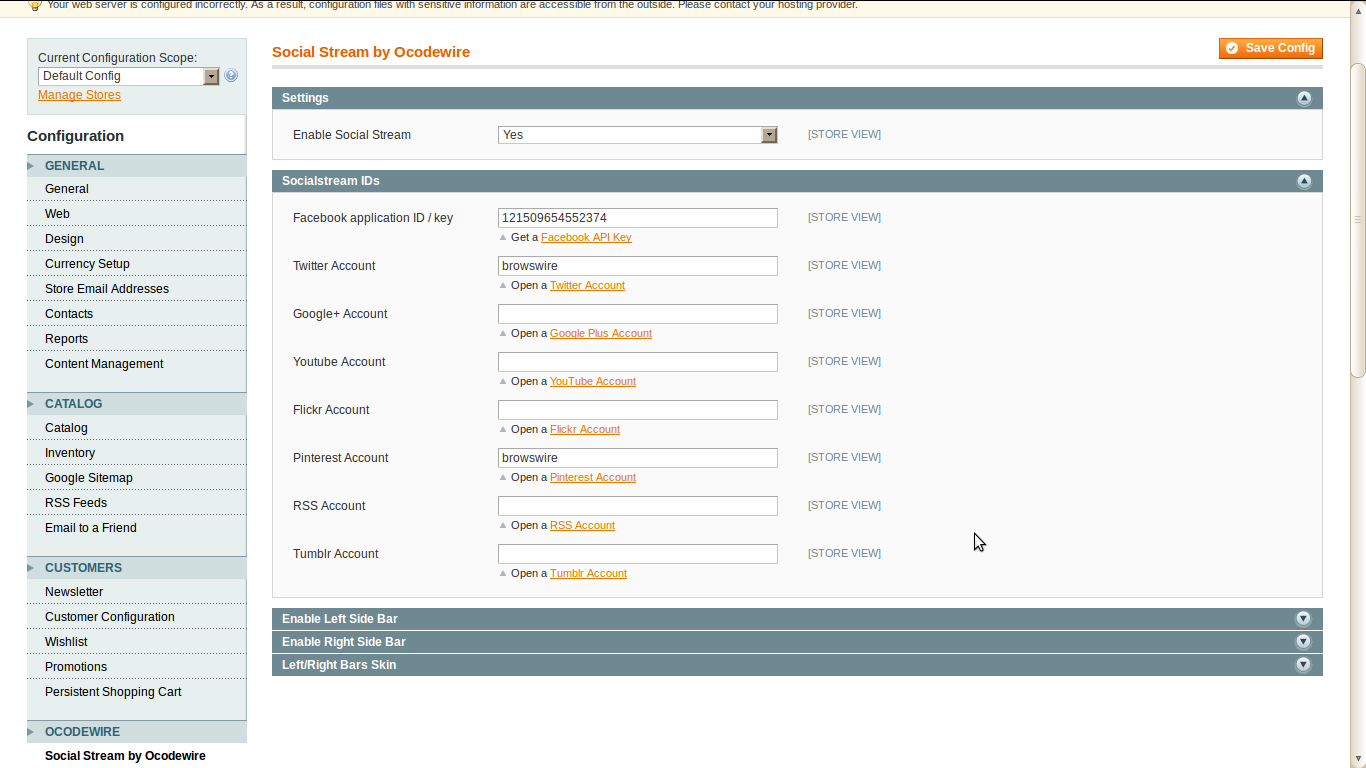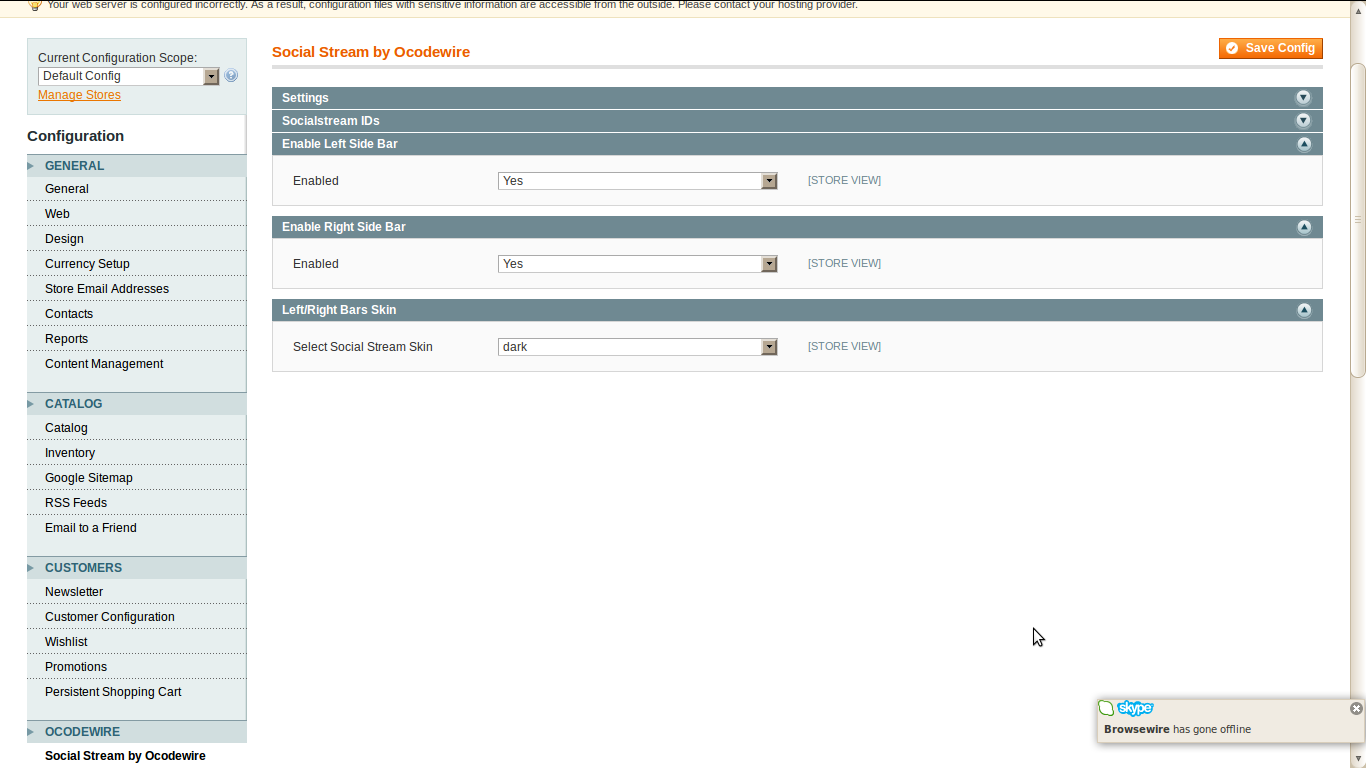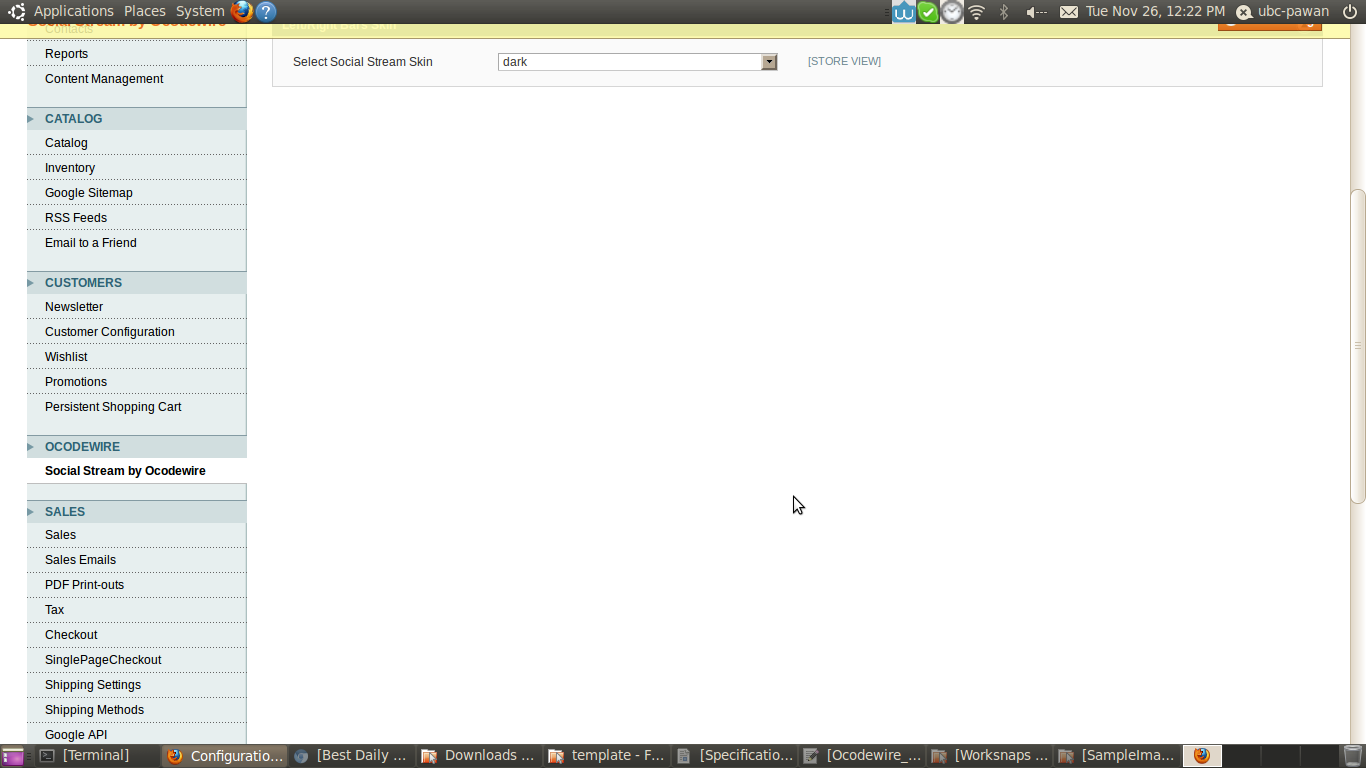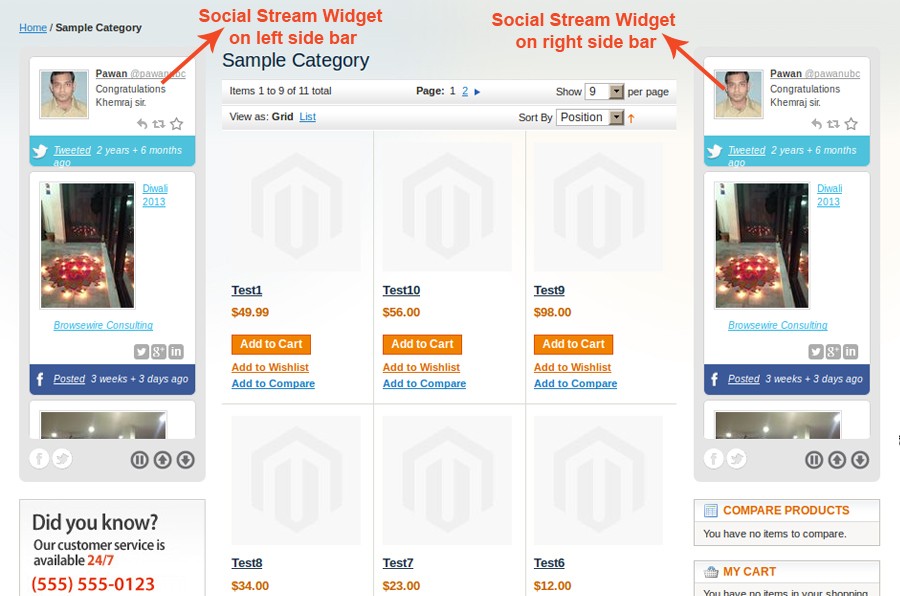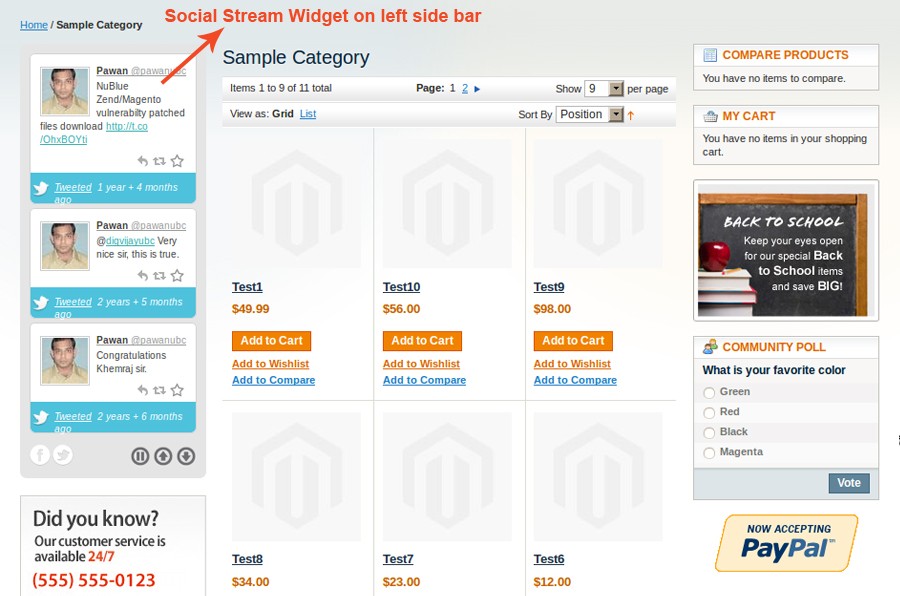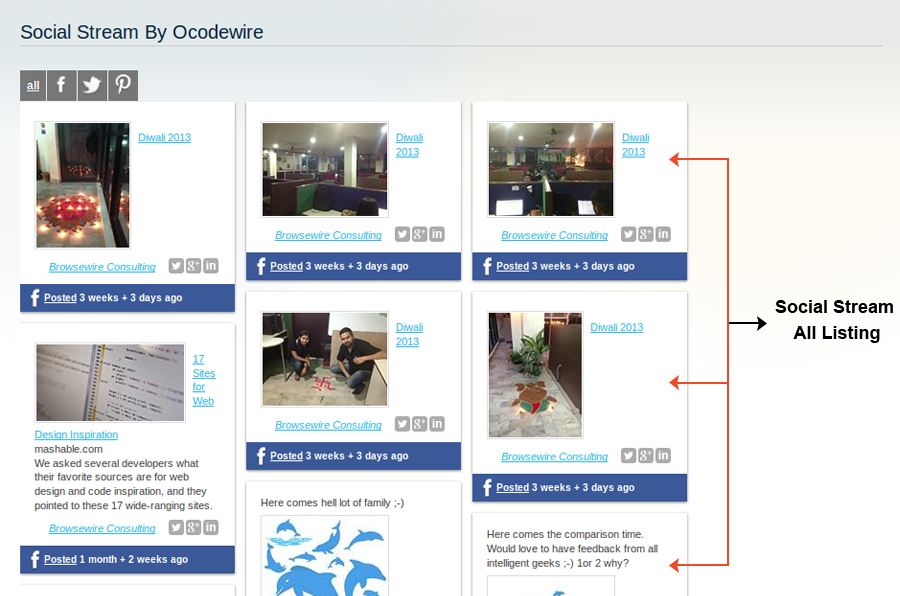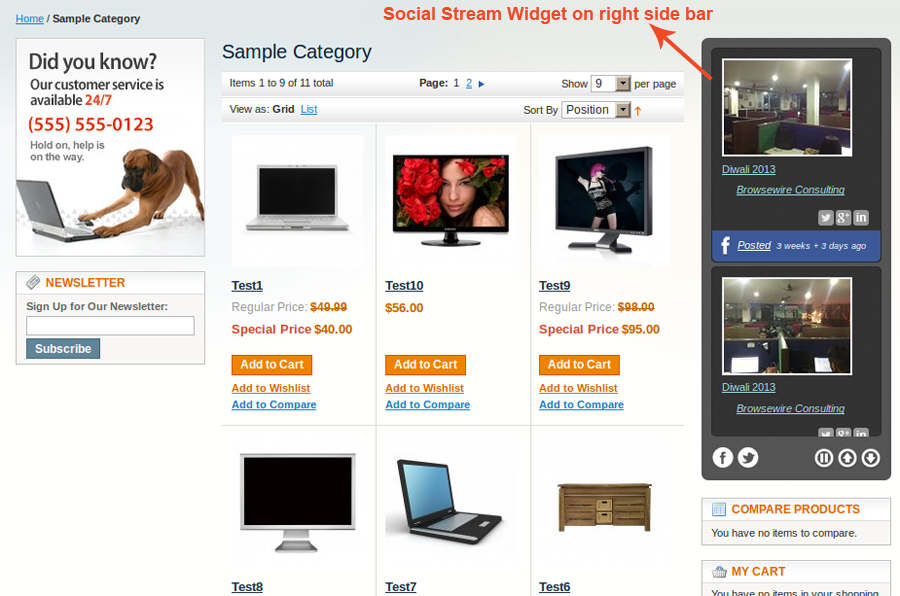Social Stream Magento Extension
$20.00
Use Social Stream Magento Extension to manage and display the Social Stream on the Left/Right Sidebar or on the CMS page in your Magento Store.
Adobe Commerce platform compatibility
Open Source (CE): 2.3 (current)
Commerce on prem (EE): 2.3 (current)
Commerce on Cloud (ECE): 2.3 (current)
Description
Use Social Stream Magento Extension to manage and display the Social Stream on the Left/Right Sidebar or on the CMS page in your Magento Store.
Adobe Commerce platform compatibility
Open Source (CE): 2.3 (current)
Commerce on prem (EE): 2.3 (current)
Commerce on Cloud (ECE): 2.3 (current)