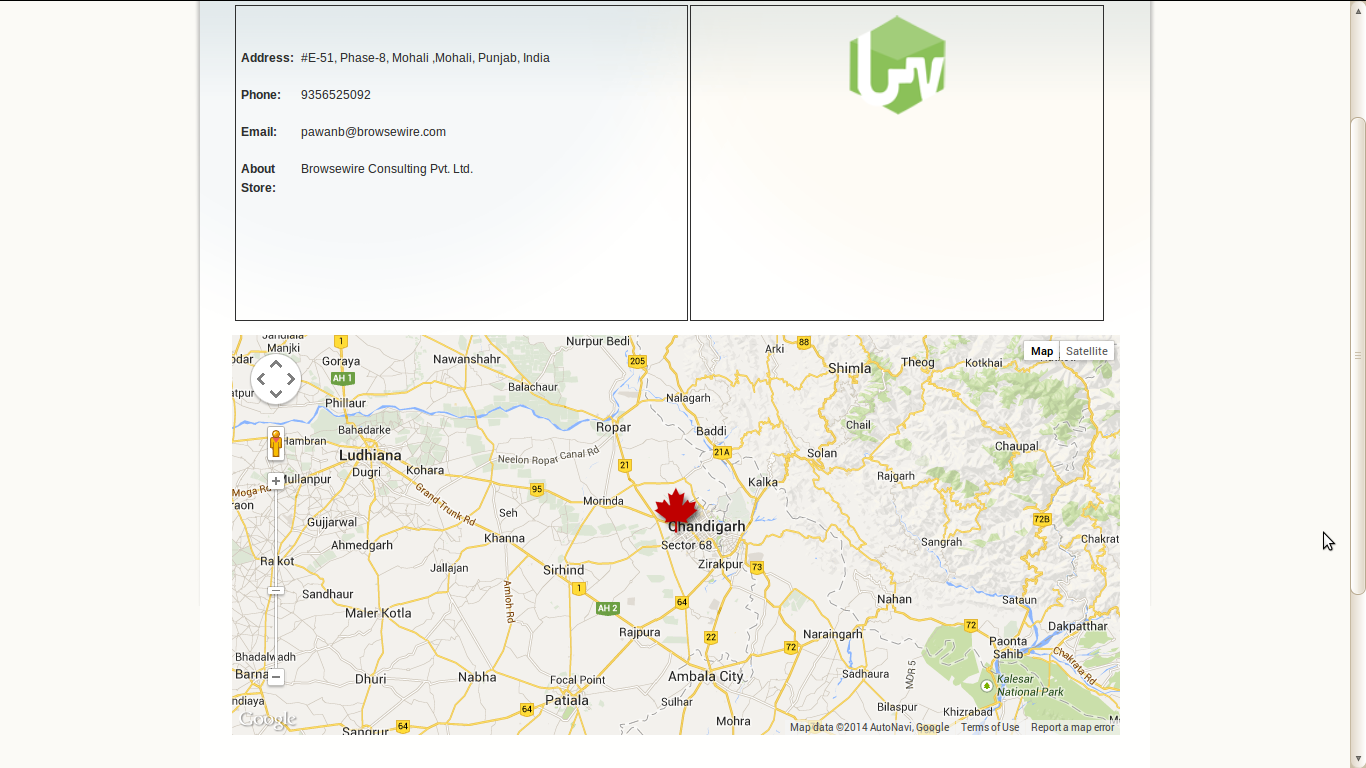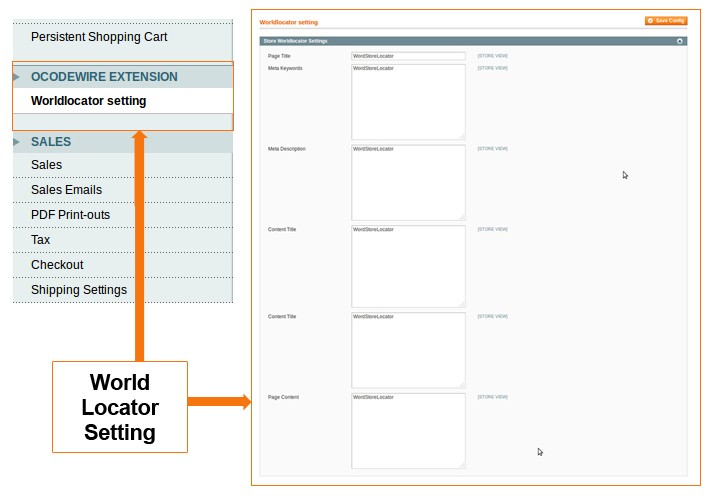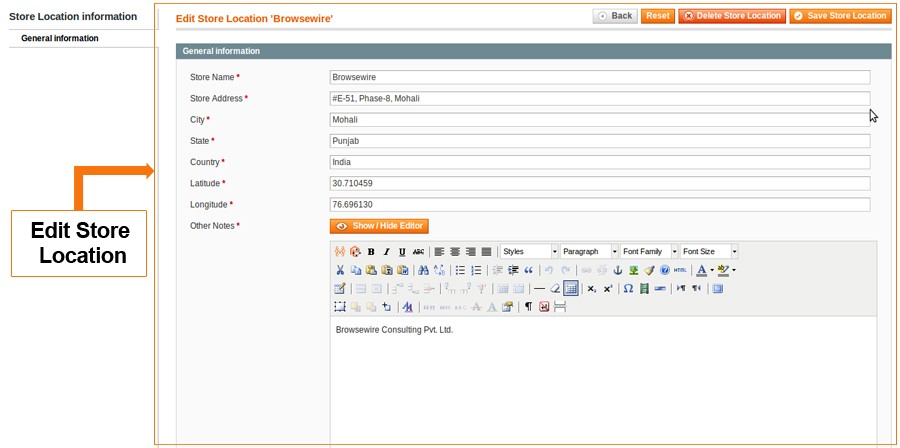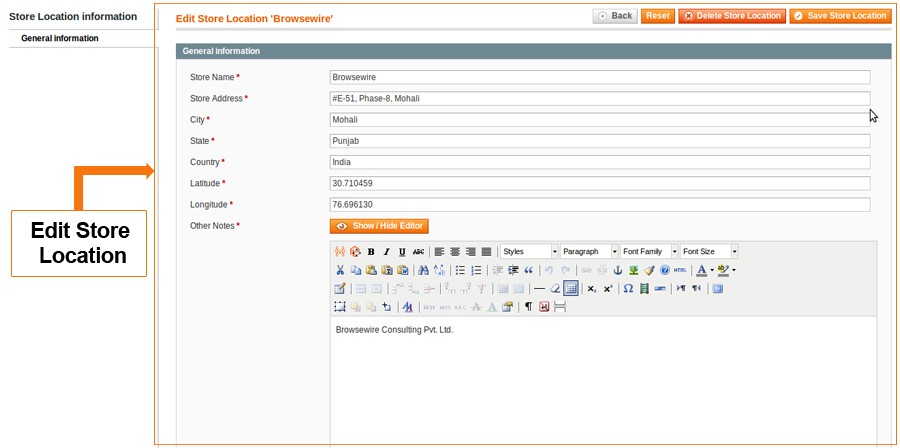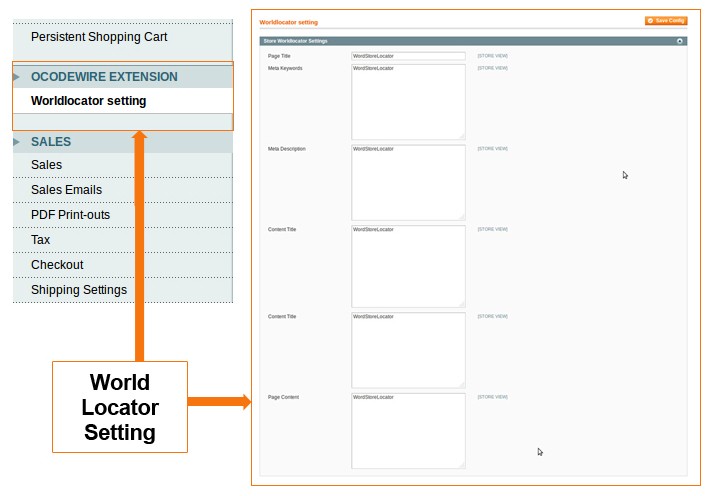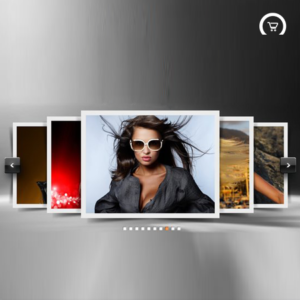World Store Locator Magento Extension
$49.00
Magento World Store Locator Extension helps people to look at a world wide store location with the assistance of Google Map or track the eCommerce store locations easily.
Description
Magento World Store Locator Extension helps people to look at a world wide store location with the assistance of Google Map or track the eCommerce store locations easily.