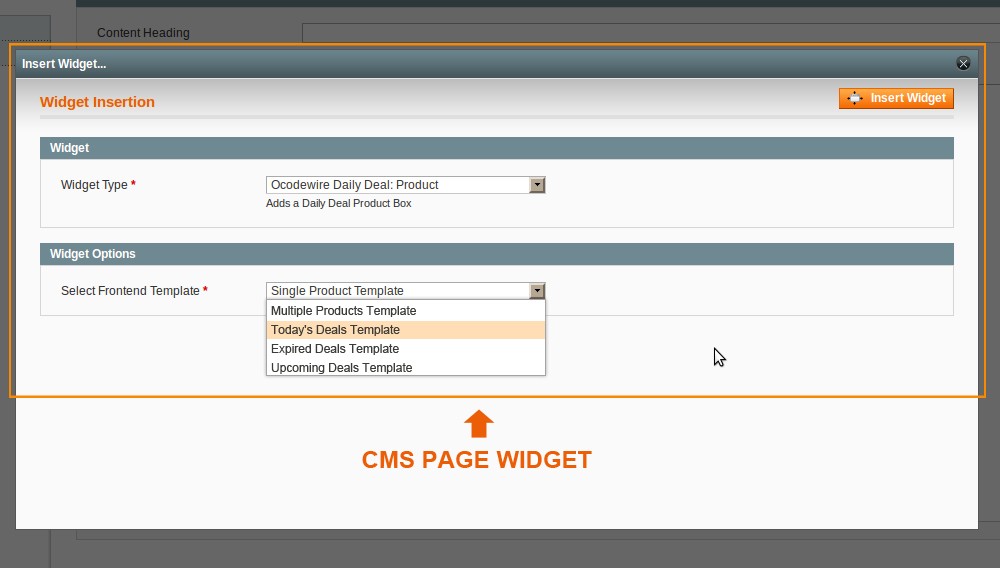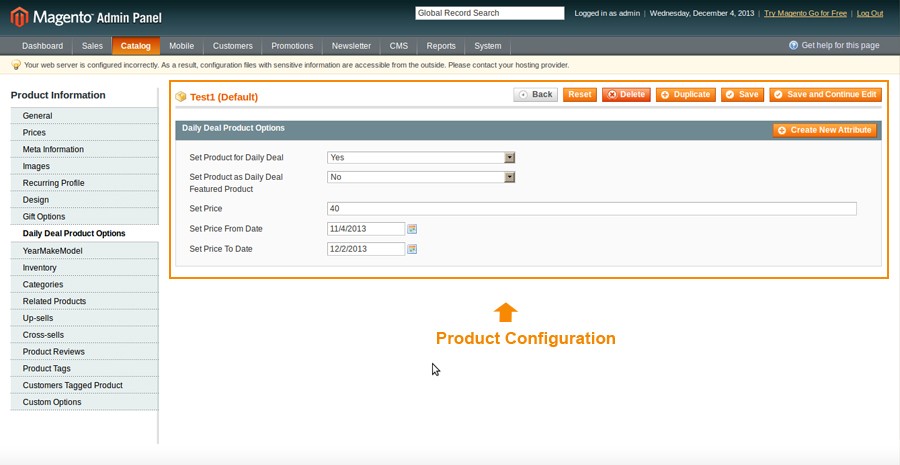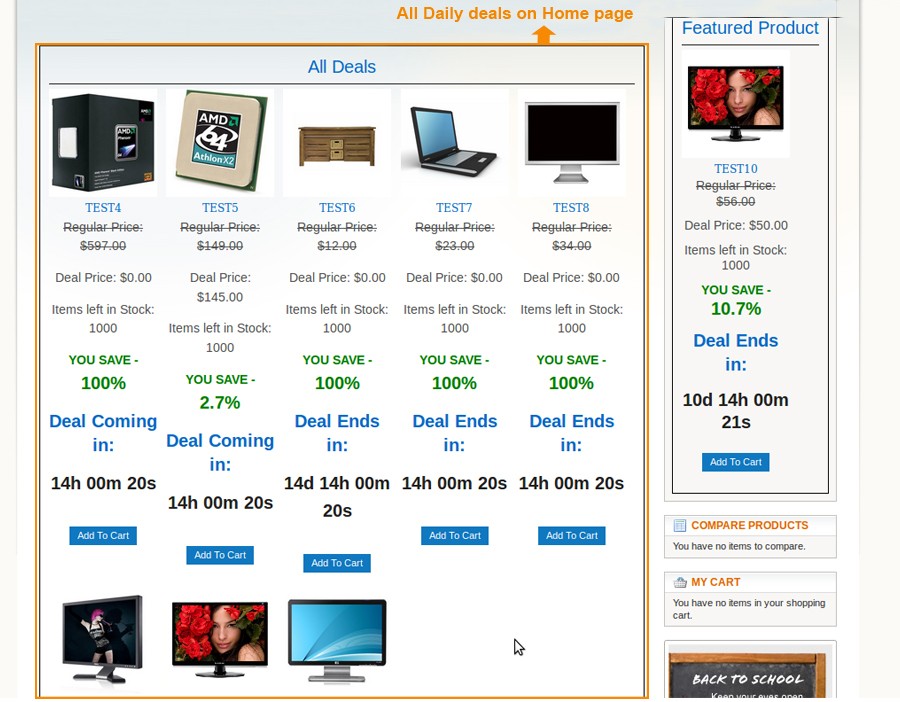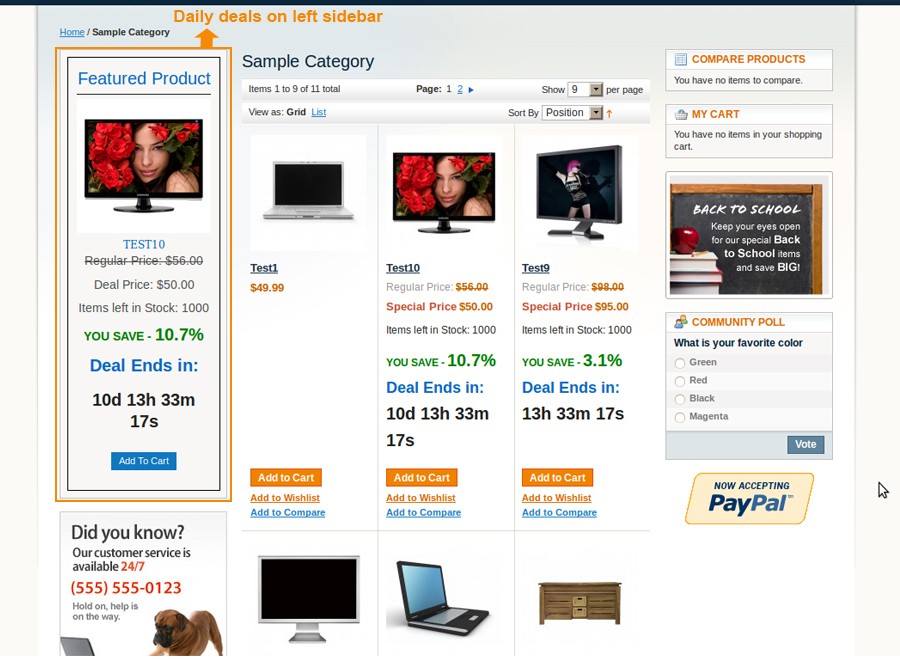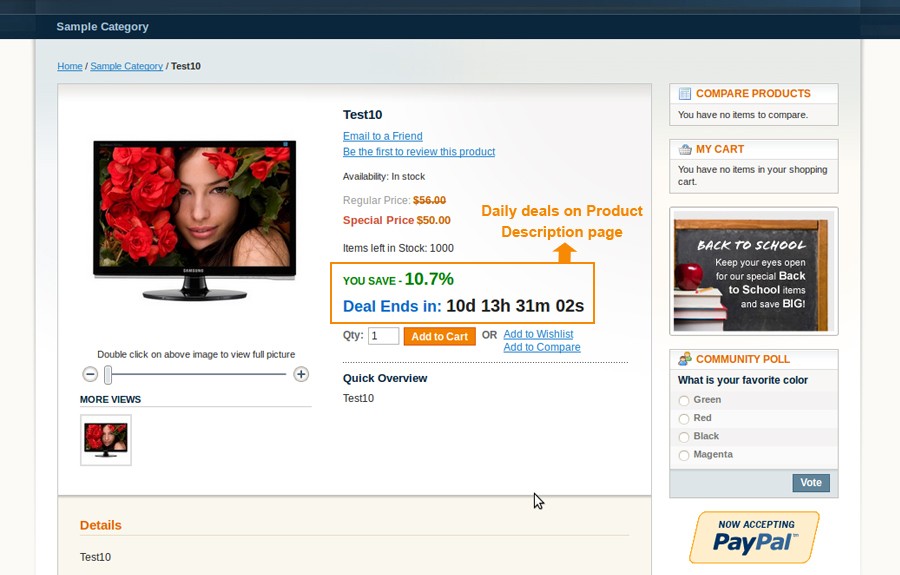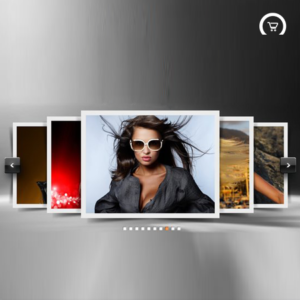Daily / Multiple Deals Advanced Extension for Magento®
$79.00
Attract new customer and encourage existing customers to buy more from your site, using our Daily Deals Magento® Extension.
Adobe Commerce platform compatibility
Open Source (CE): 2.3 (current)
Commerce on prem (EE): 2.3 (current)
Commerce on Cloud (ECE): 2.3 (current)
Description
Attract new customer and encourage existing customers to buy more from your site, using our Daily Deals Magento® Extension.
Adobe Commerce platform compatibility
Open Source (CE): 2.3 (current)
Commerce on prem (EE): 2.3 (current)
Commerce on Cloud (ECE): 2.3 (current)