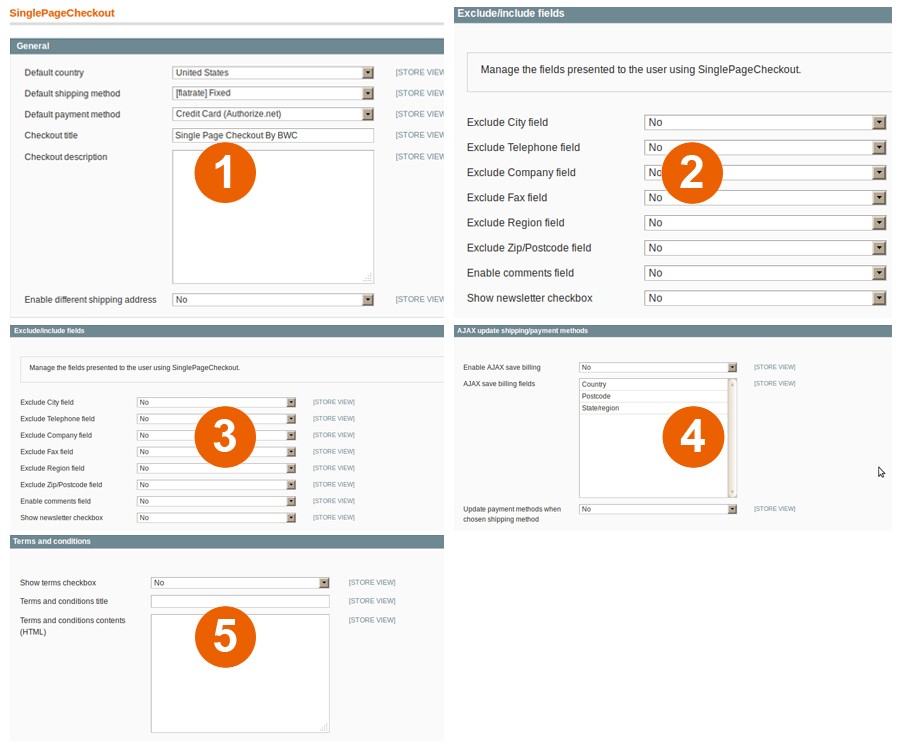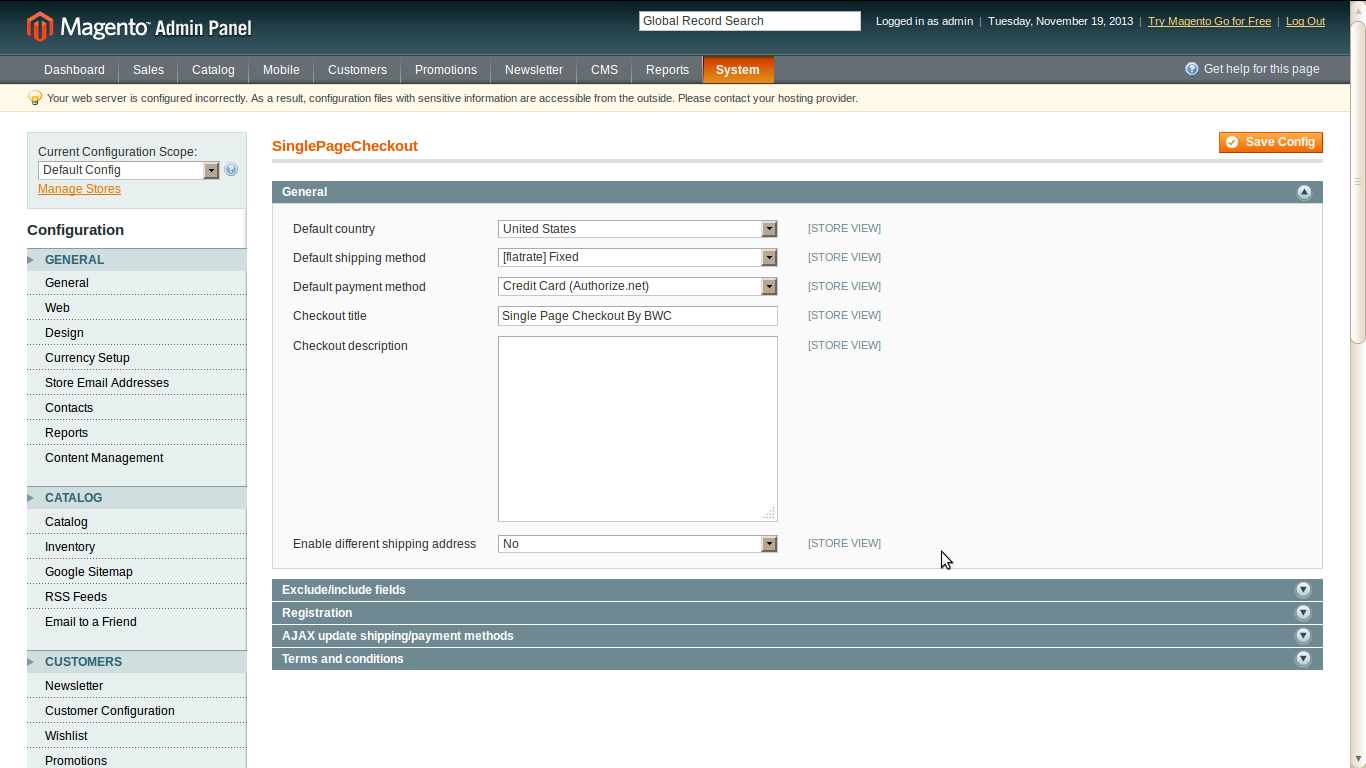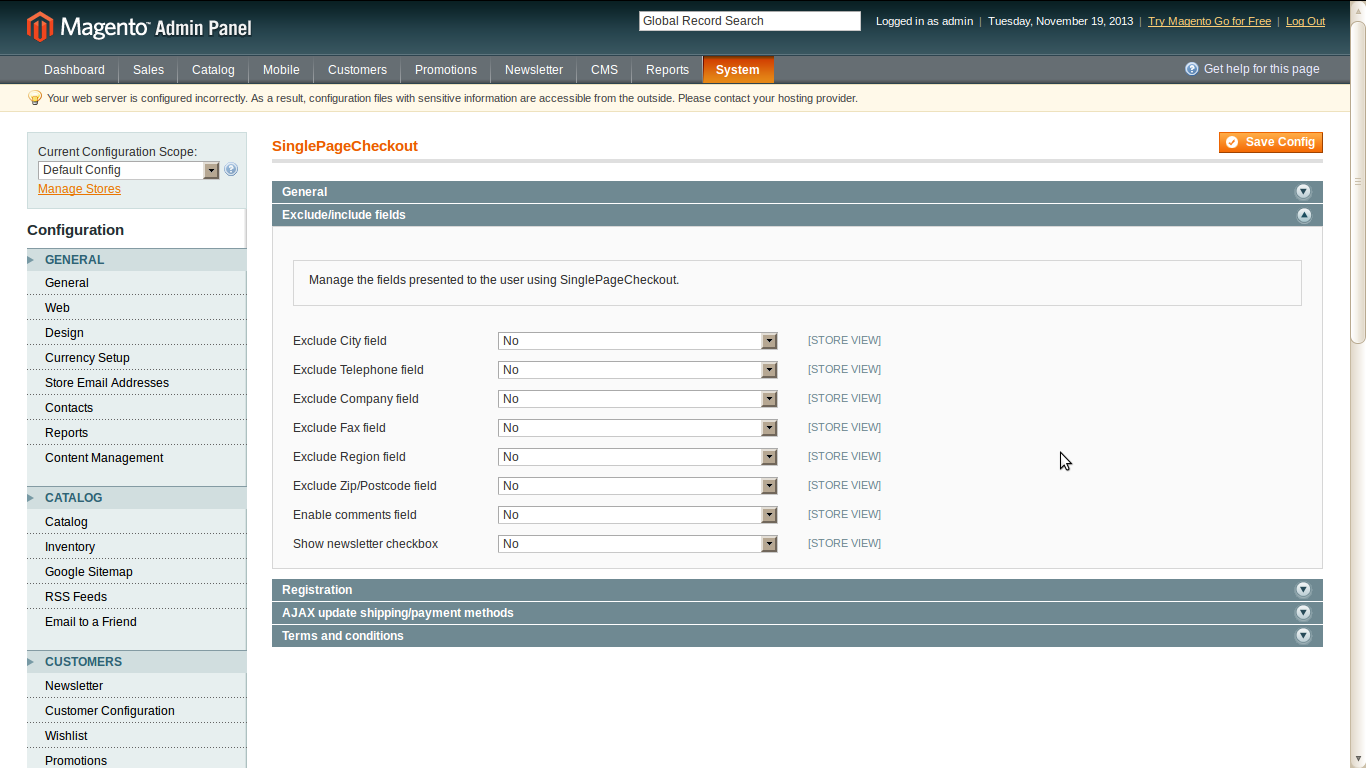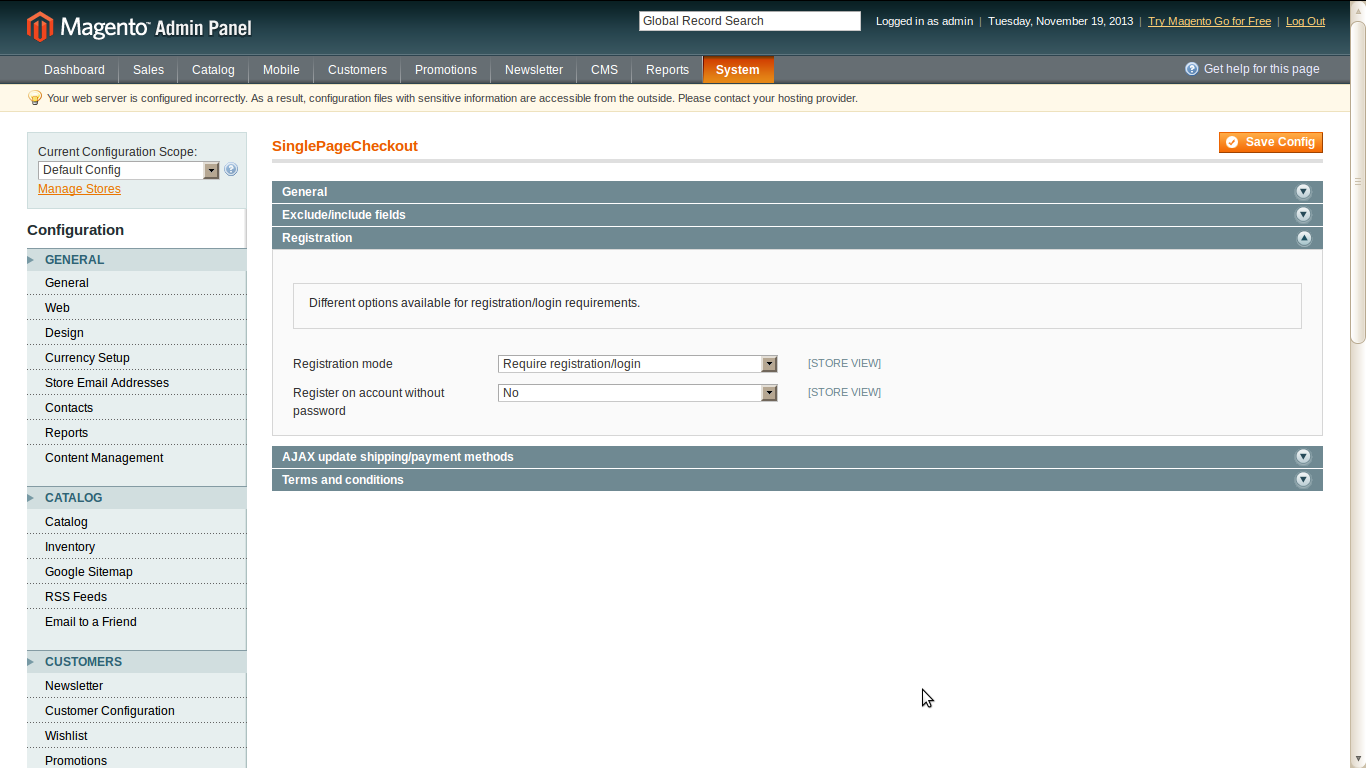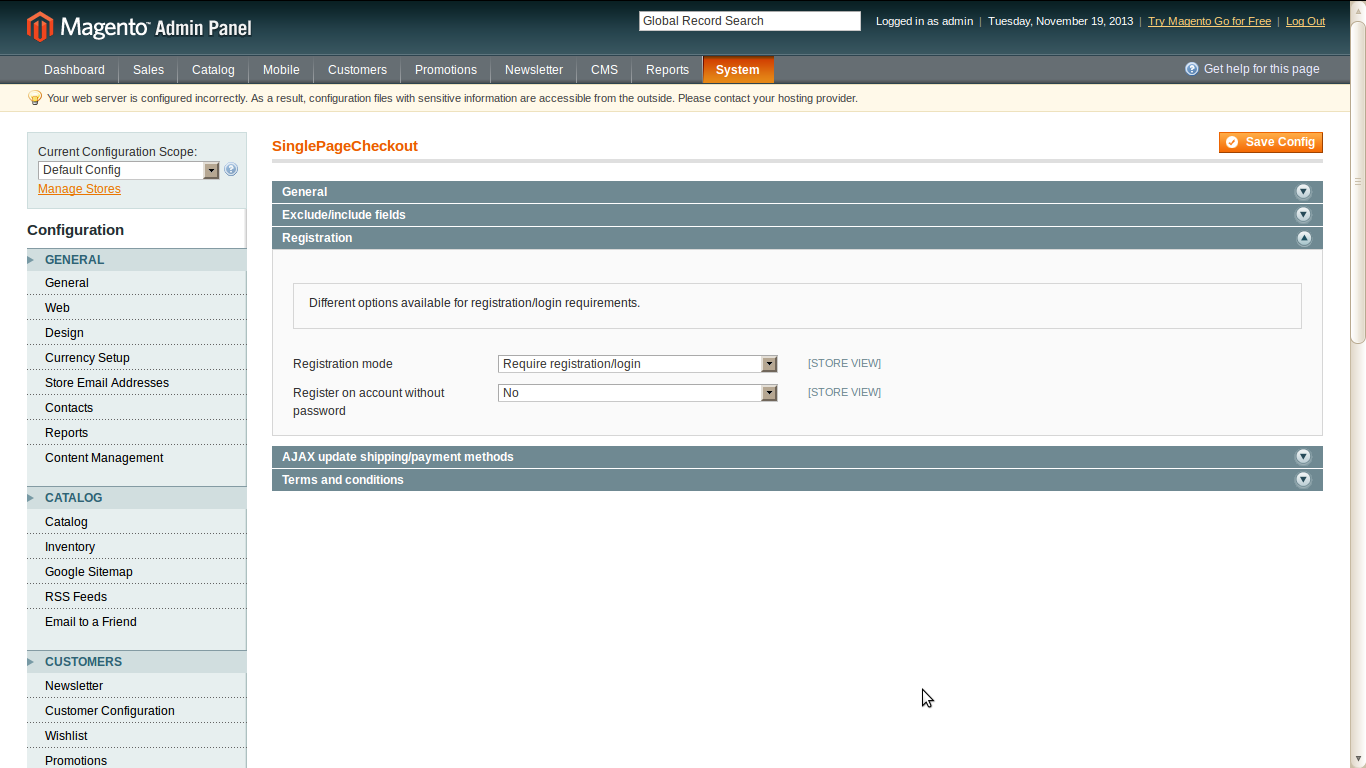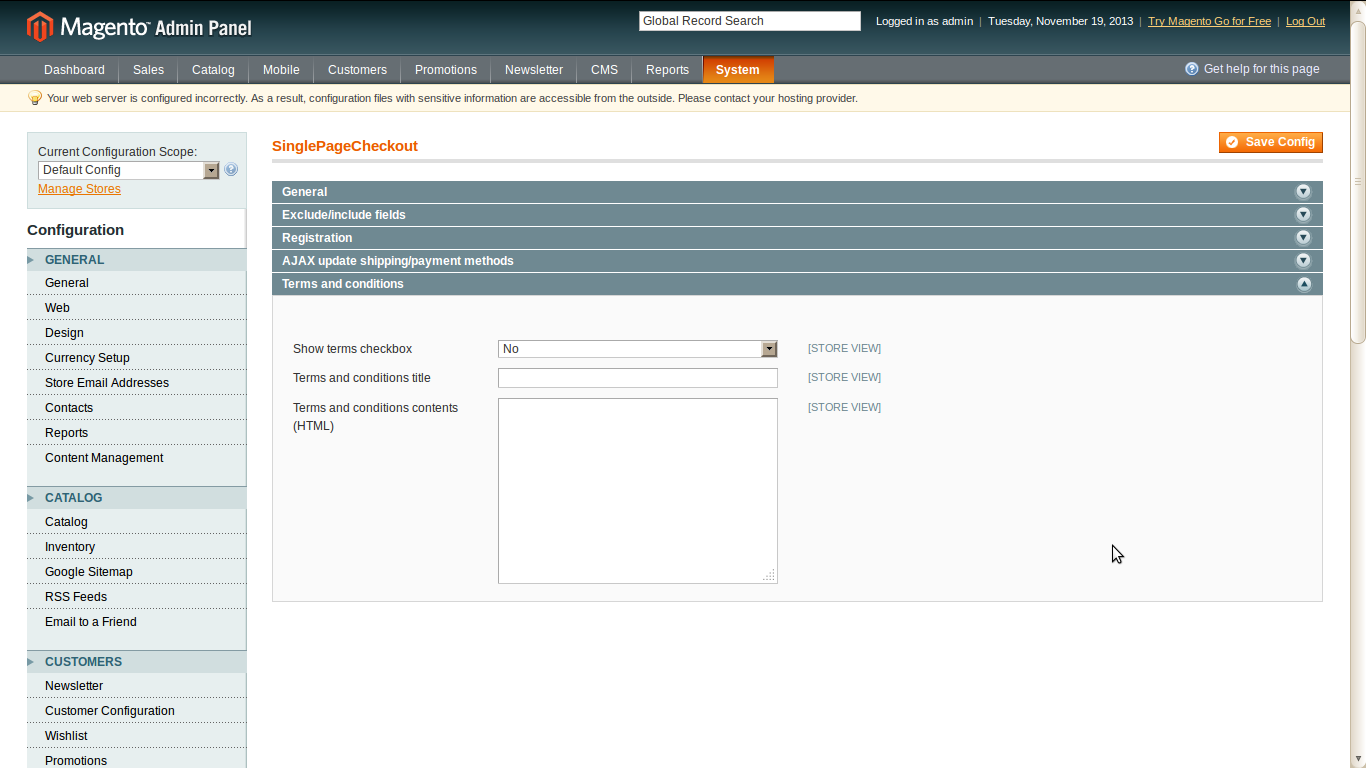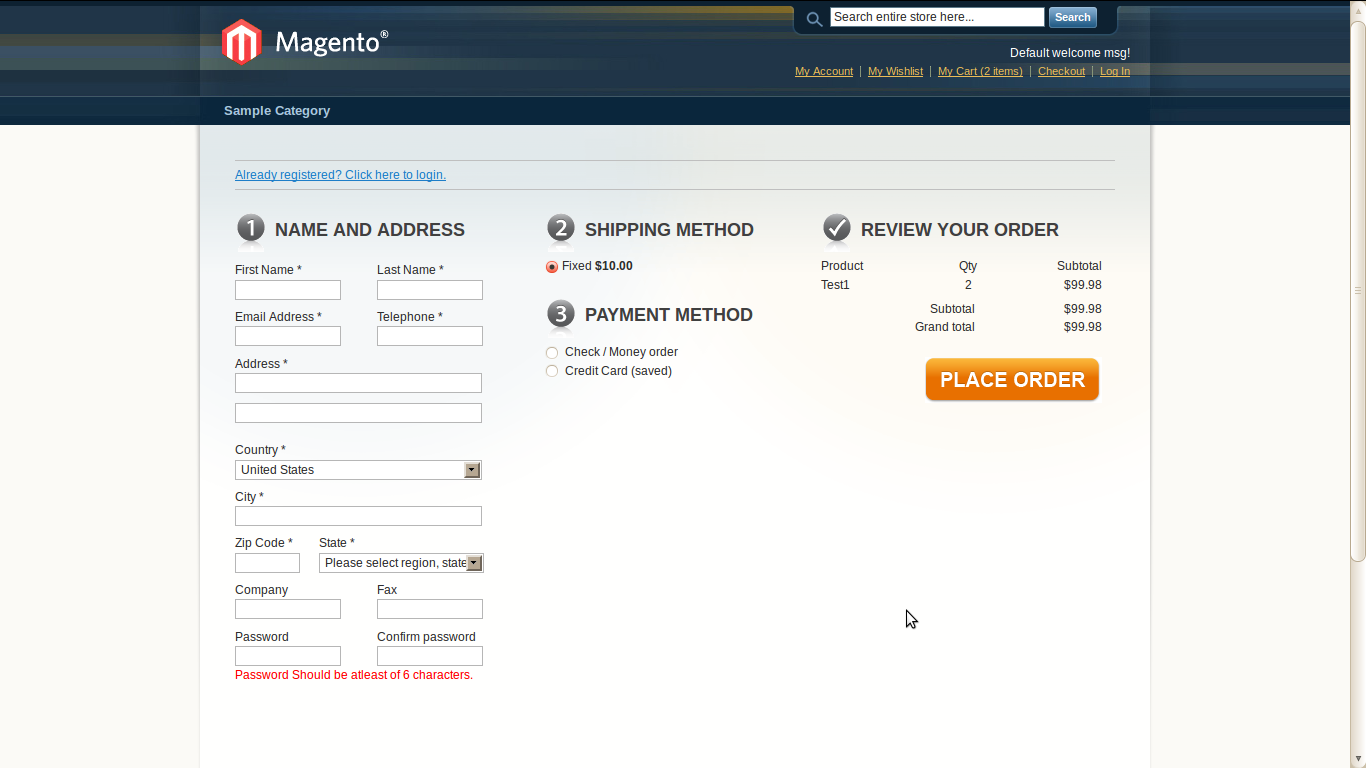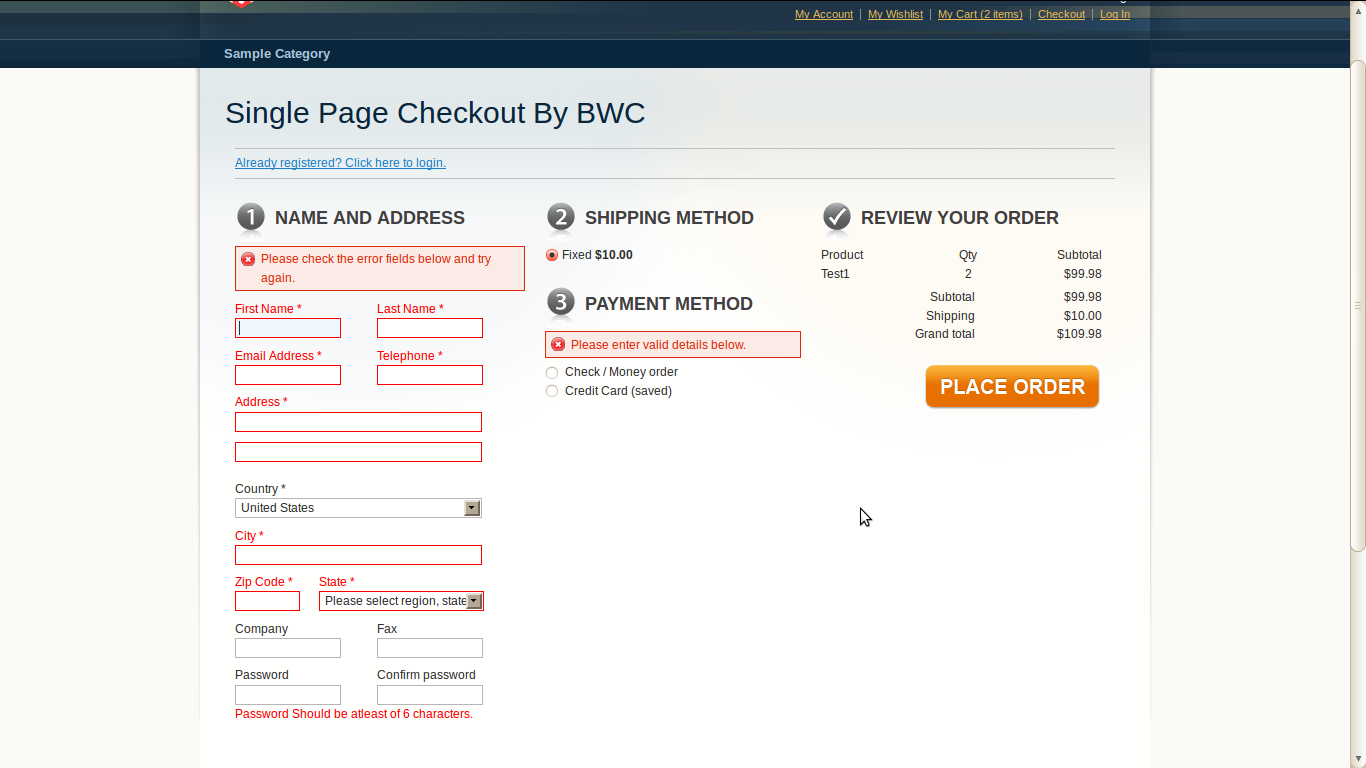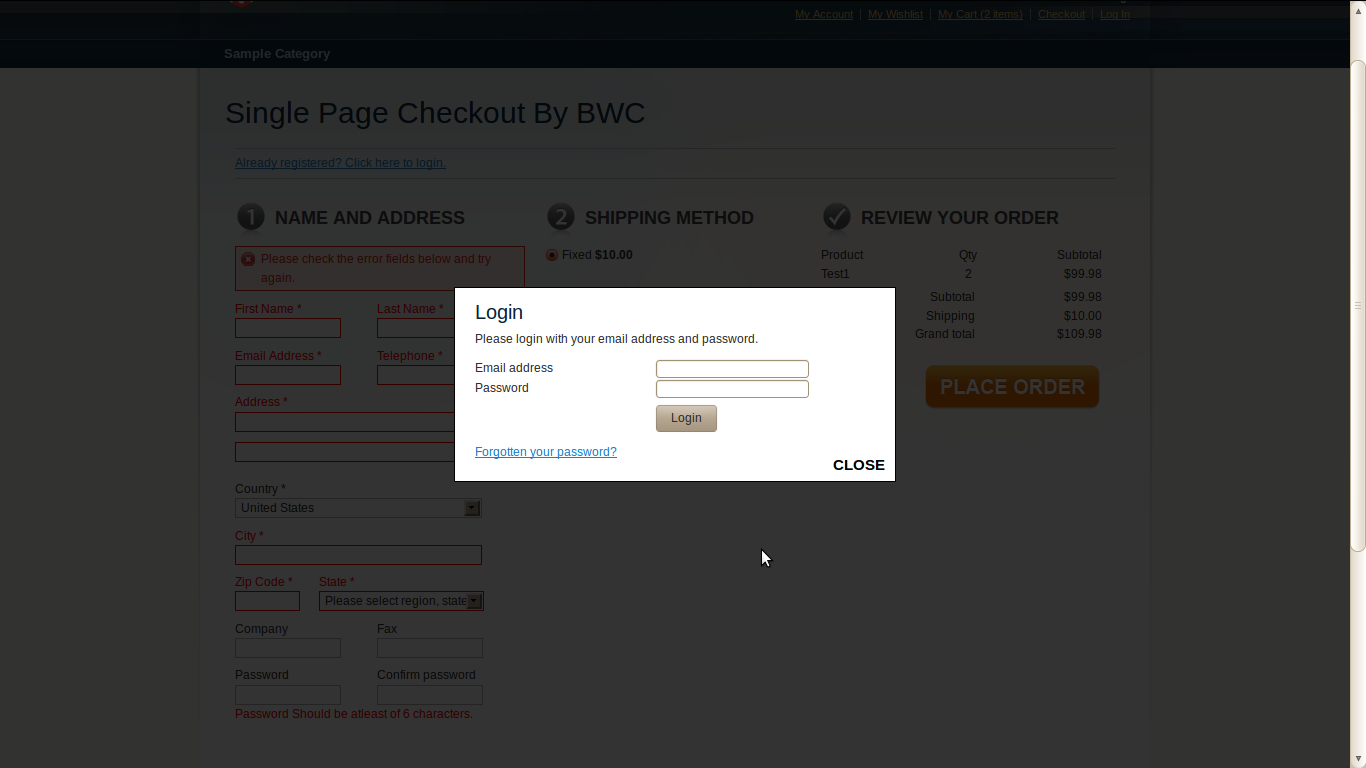Single Step/Page Checkout Extension for Magento
$10.00
Add Single Step Checkout Extension in your Magento store and decrease the chances to lose your product sales by providing an easy checkout service to the customers.
Description
Add Single Step Checkout Extension in your Magento store and decrease the chances to lose your product sales by providing an easy checkout service to the customers.