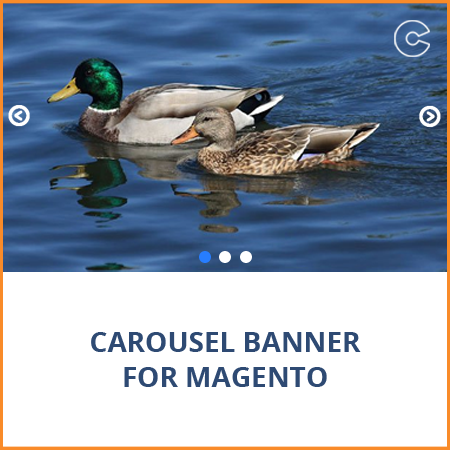Carousel Banner Slideshow Extension for Magento
$10.00
Banner Slideshow Extension in Magento helps you to add Banners as a slider on the web pages of your website, giving your website a creative design and help you attract more traffic.
Description
Banner Slideshow Extension in Magento helps you to add Banners as a slider on the web pages of your website, giving your website a creative design and help you attract more traffic.