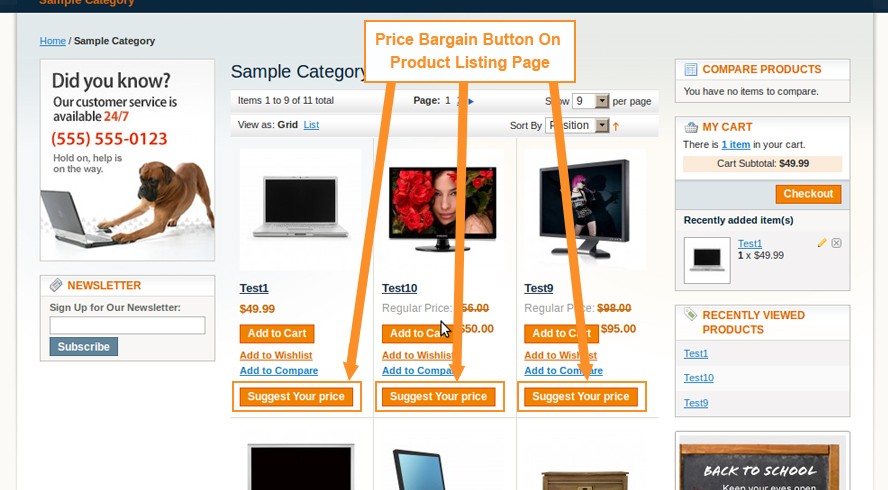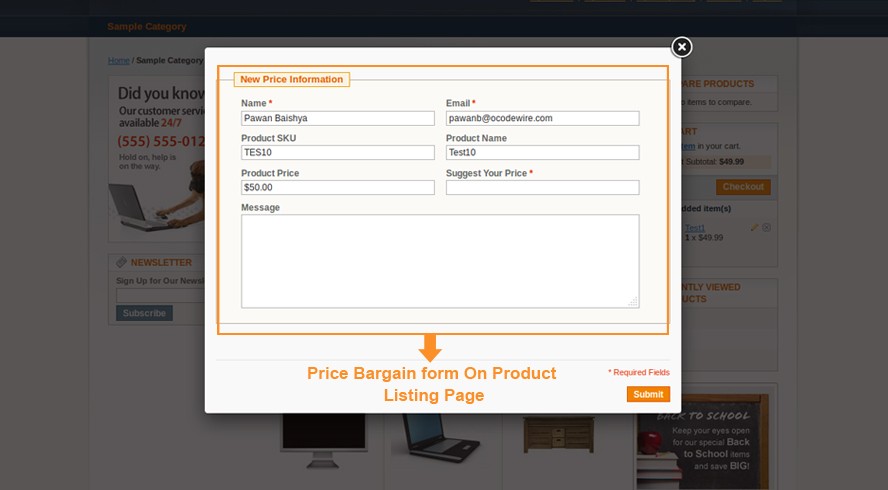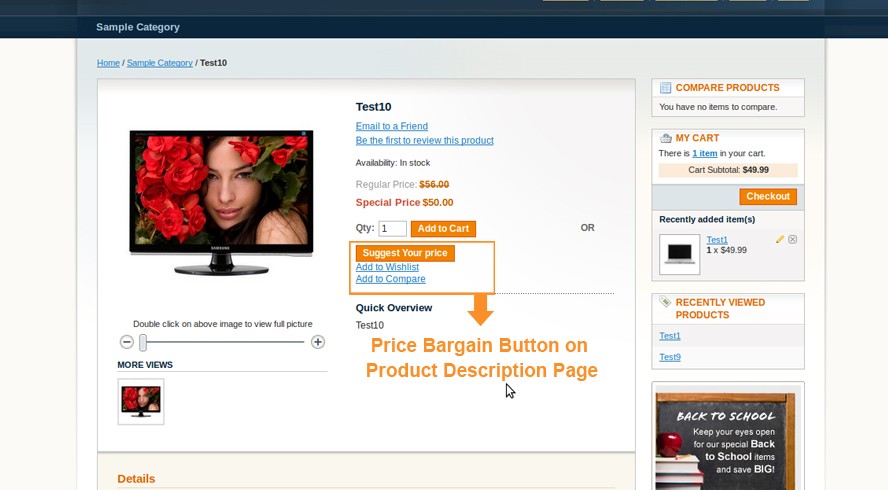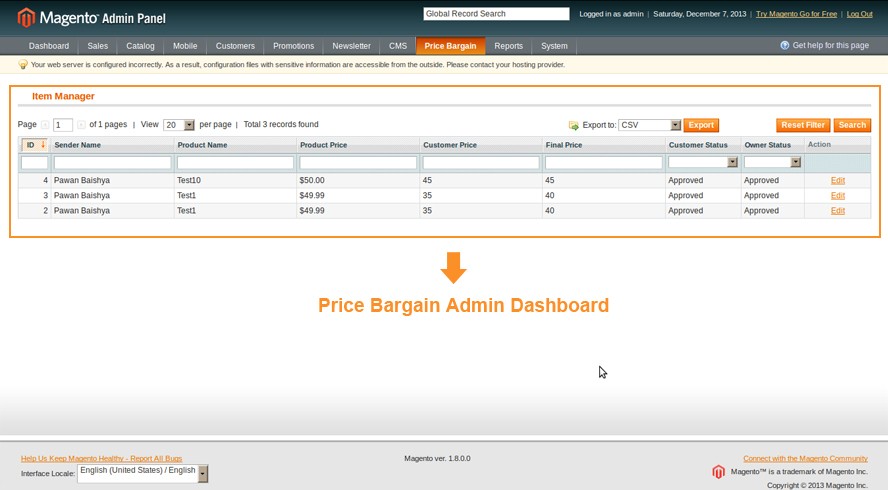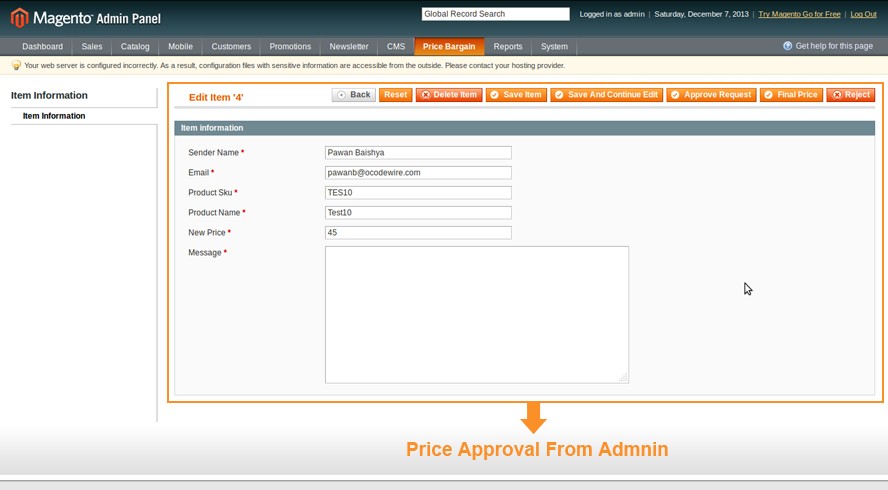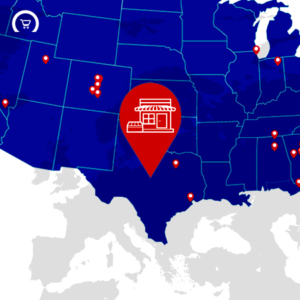Price Bargain Extension for Magento Stores
$69.00
By Magento Price Bargain Extension buyers can easily bargain on the price of the particular products. The admin has full right to accept, reject and offer new price to the customer.
Adobe Commerce platform compatibility
Open Source (CE): 2.3 (current)
Commerce on prem (EE): 2.3 (current)
Commerce on Cloud (ECE): 2.3 (current)
Description
By Magento Price Bargain Extension buyers can easily bargain on the price of the particular products. The admin has full right to accept, reject and offer new price to the customer.
Adobe Commerce platform compatibility
Open Source (CE): 2.3 (current)
Commerce on prem (EE): 2.3 (current)
Commerce on Cloud (ECE): 2.3 (current)